Lubuntu, the light-weight open source Linux graphical desktop software, doesn’t have an easy way to add a Korean-language keyboard. However in a few steps, a Korean keyboard can be added. The following tutorial is based on this post on 10 Won Tips, which was written for Lubuntu 18.10, but slightly updated for Lubuntu 20.04.
Step 1, go to your terminal (“QTerminal”), and install fcitx-hangul. There are two common input methods in Ubuntu, ibus and fcitx. Lubuntu 20.04 seems to use fcitx, so we go with that.
sudo apt update
sudo apt install fcitx-hangulStep 2, configure the input method by running in the terminal:
im-configA window will pop up…
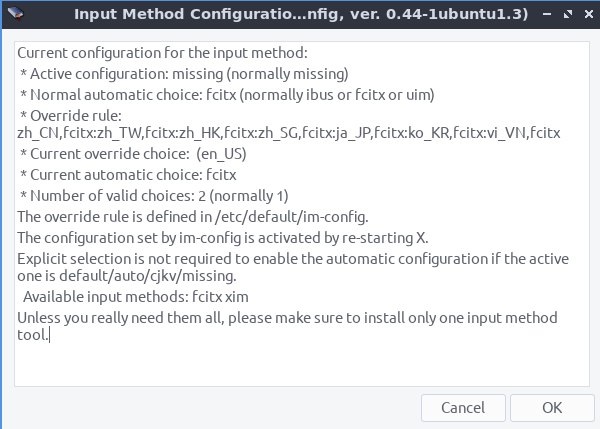
Press “OK”.
You will now see a warning…
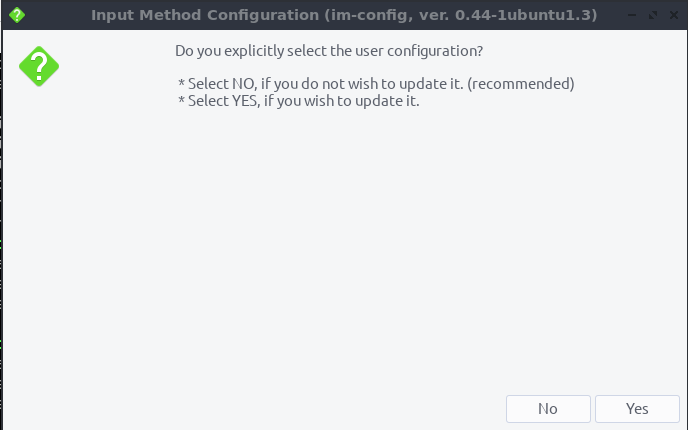
Press “Yes”.
A list of input methods appears…
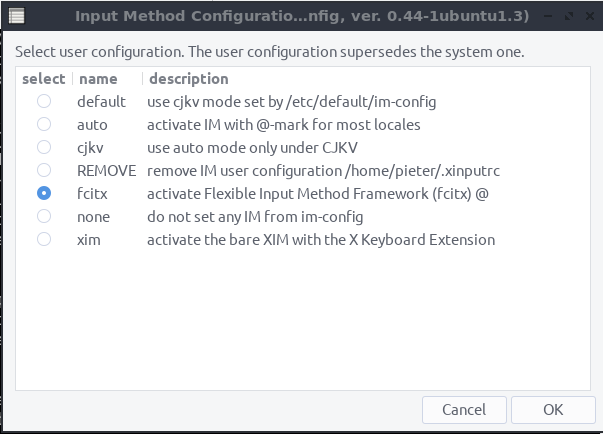
Select fcitx and press “OK”.
Another window appears, confirming the configuration…
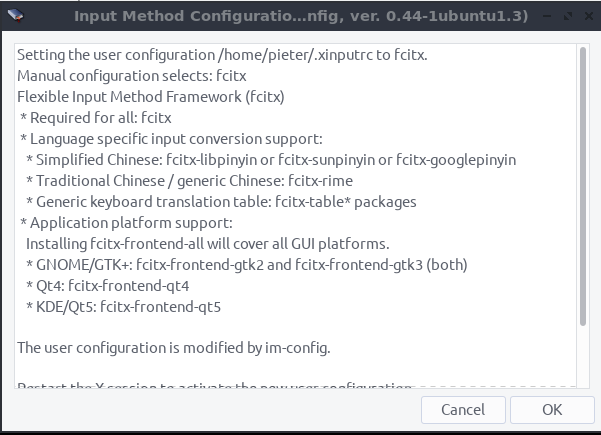
Press “OK”.
Step 3, restart Lubuntu. You can this simply by logging out, and logging back in. There is no need to completely reboot your computer.
Step 4, go to fcitx configuration by right-clicking on the little keyboard icon in the task bar and click “Configure”. You can also find it in the start menu via “Preferences” –> “Fcitx Configuration”.
Ensure that the Hangul keyboard is added, and whatever other input methods you prefer (I use English US international, which is needed when writing with all those accents in Dutch or French).
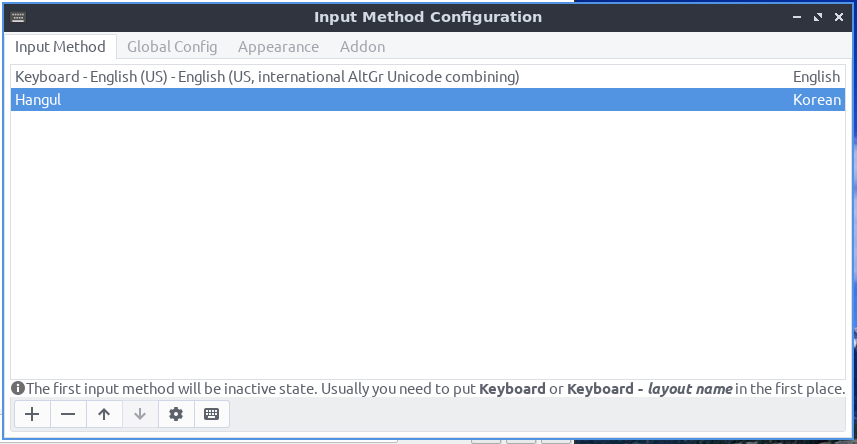
Step 5, to setup a hot key to switch between Hangul and English, go to the “Global Config” tab. Under “Hotkey” you can set “Trigger Input Method” to RAlt (alt-right, the 한/영 key on a normal Hangul keyboard) by simply pressing that button. In my case that didn’t work, so I used the “windows” button next to it (also known as the super button, hence “Rsuper”. Disable “Enable Hotkey to scroll between Input Method”.
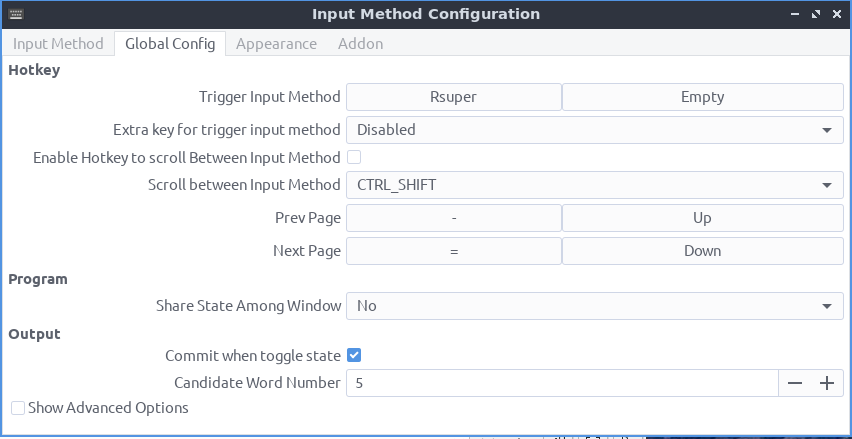
Step 6, time to test. Now you should be able to type in Korean, by either pressing the hot key button you just configured, or by clicking on the little keyboard in the taskbar.

Which then becomes a little 한.

You should also get a kind of pop-up with “Hangul” when you switch languages.
잘한다! 끝.